
Kloudnote Mini Features
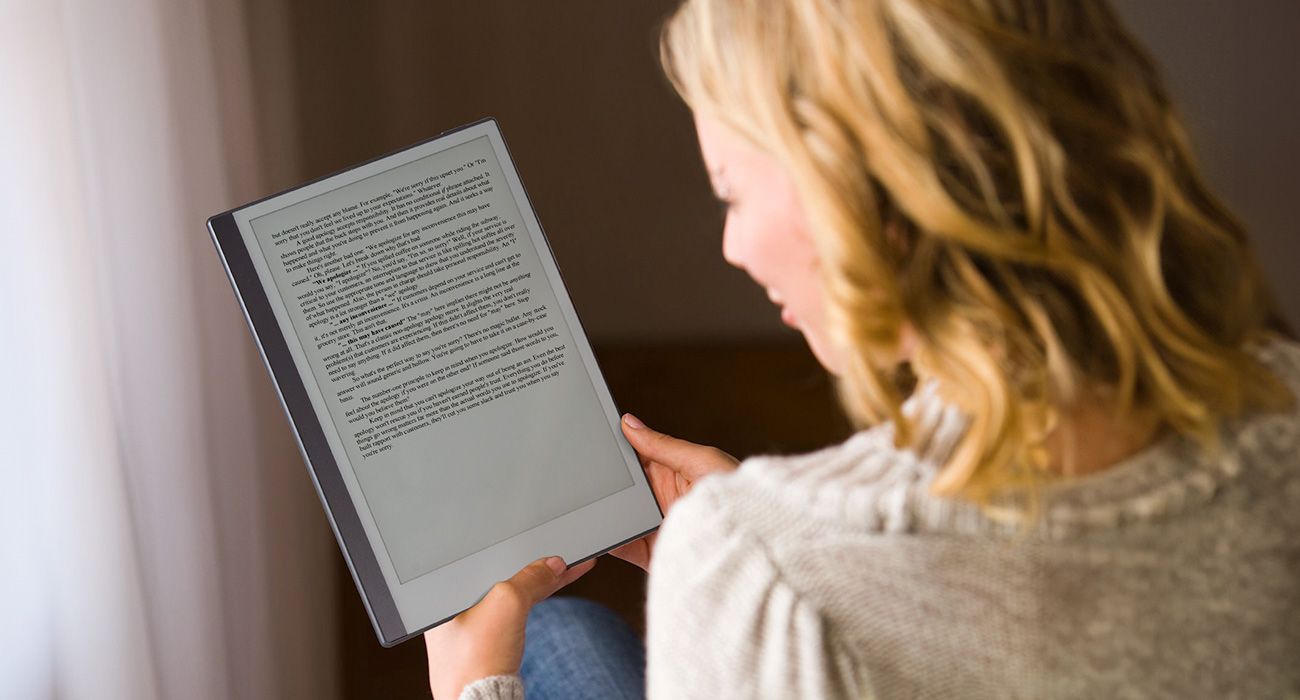
Your Good Friend When Reading
-
- When reading an article, you can mark and annotate your favorite words or paragraphs, add notes, and write comments.
- Supports a variety of e-book and image format files, including: PDF, EPUB, TXT, HTML, RTF, FB2, DOC, MOBI, PNG, JPG, TIFF, BMP.

Note Taking Assistant
-
- Preset up to 39 sets of commonly used note templates, including: year-month-day plans, meeting minutes, to do lists, etc.
- Passwords can be set for important notes to effectively protect personal privacy information

The Joy of Kids Learning To Draw And Write
-
- No blue light, no flicker, no reflection interference in outdoor sunlight, effectively protecting children’s vision health.
- The screen glass is treated with frosted technology, writing is smooth, almost no delay, just like writing and drawing on real paper

Exquisite And Stylish Appearance Design
-
- KloudNote Mini has an exquisite appearance, a body thickness of 6.3mm, and a weight of 420g, which is easy to carry.
- Built-in 4100mAh ultra-large capacity lithium-ion battery, continuous use time can reach 40 hours.

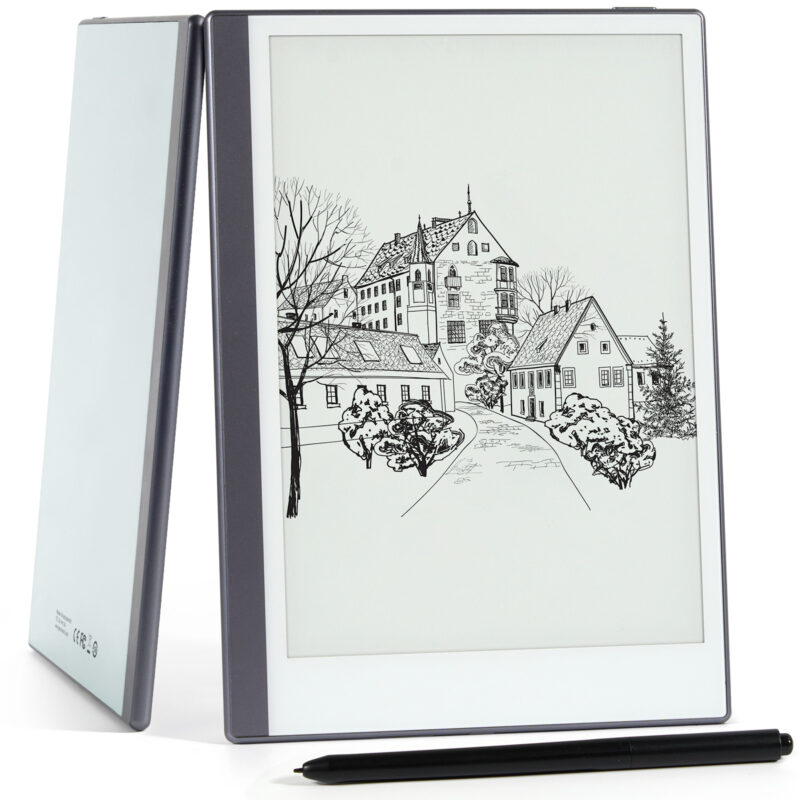

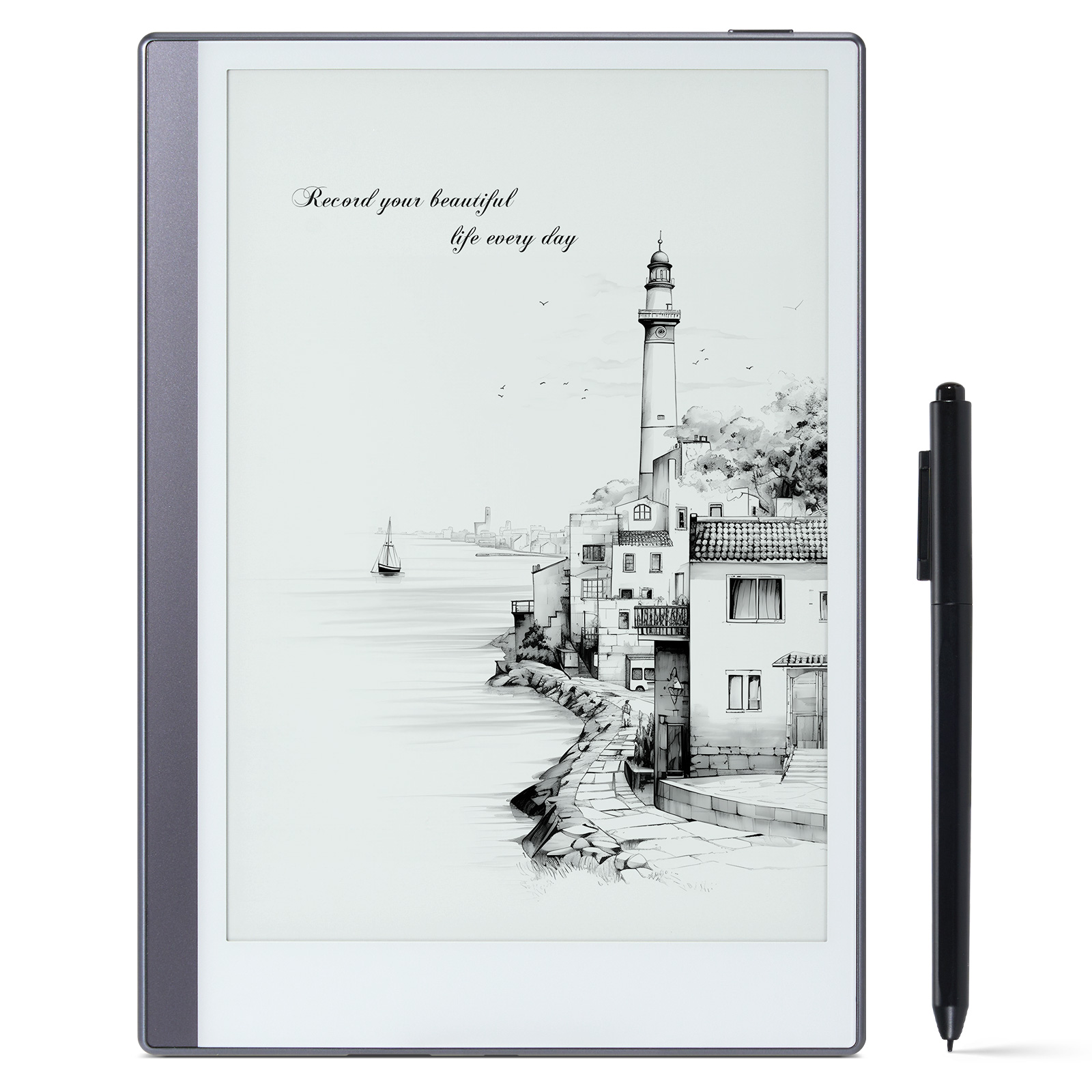
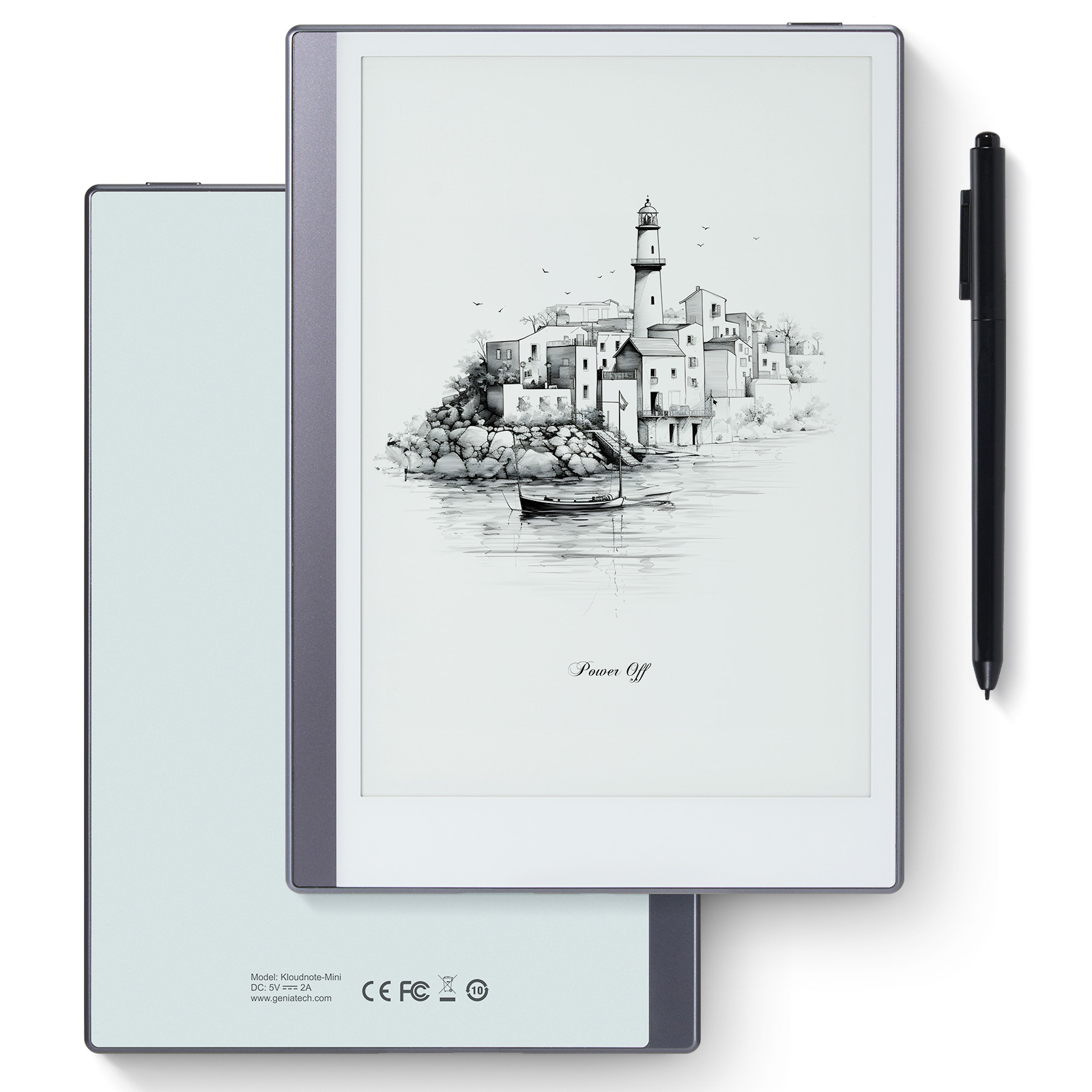
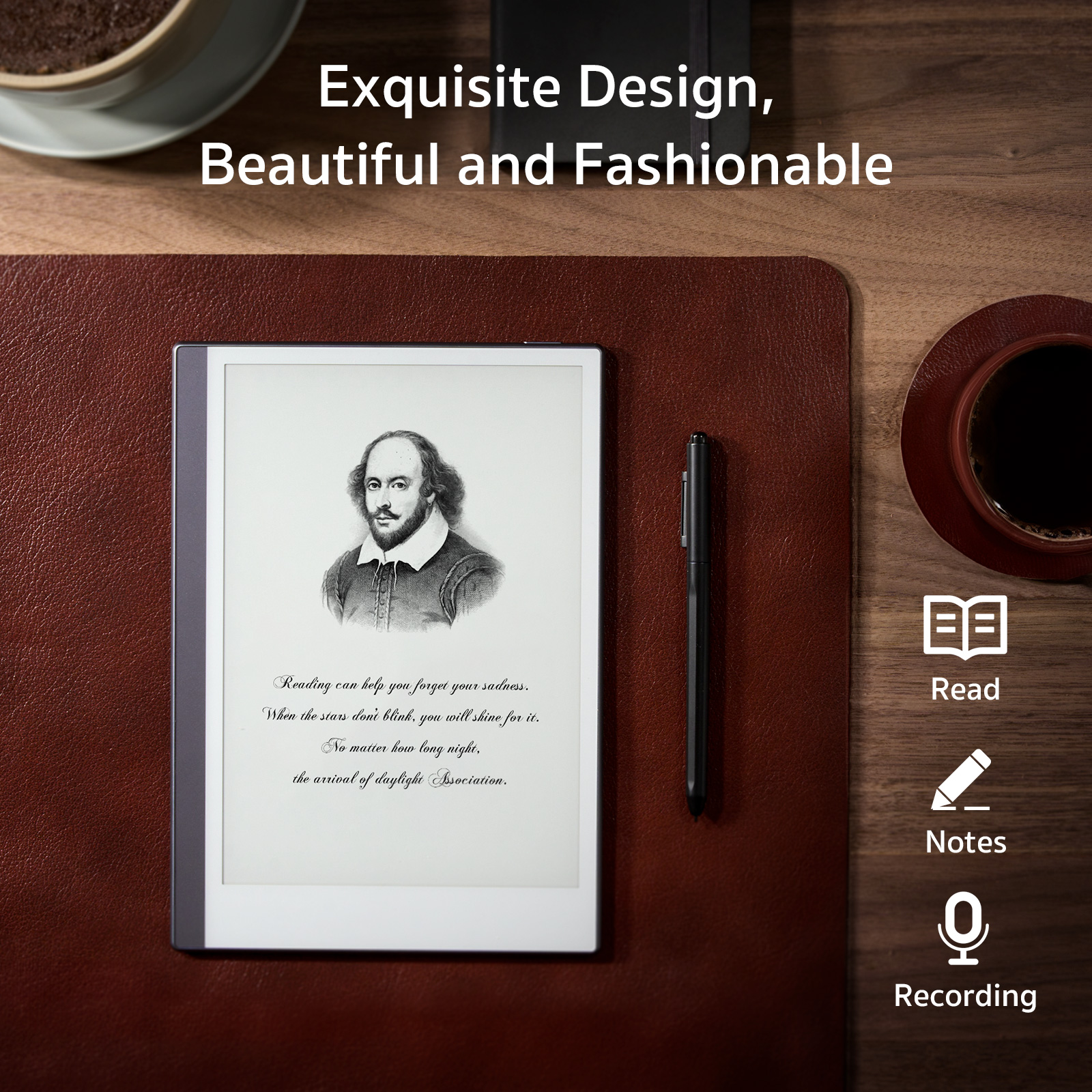
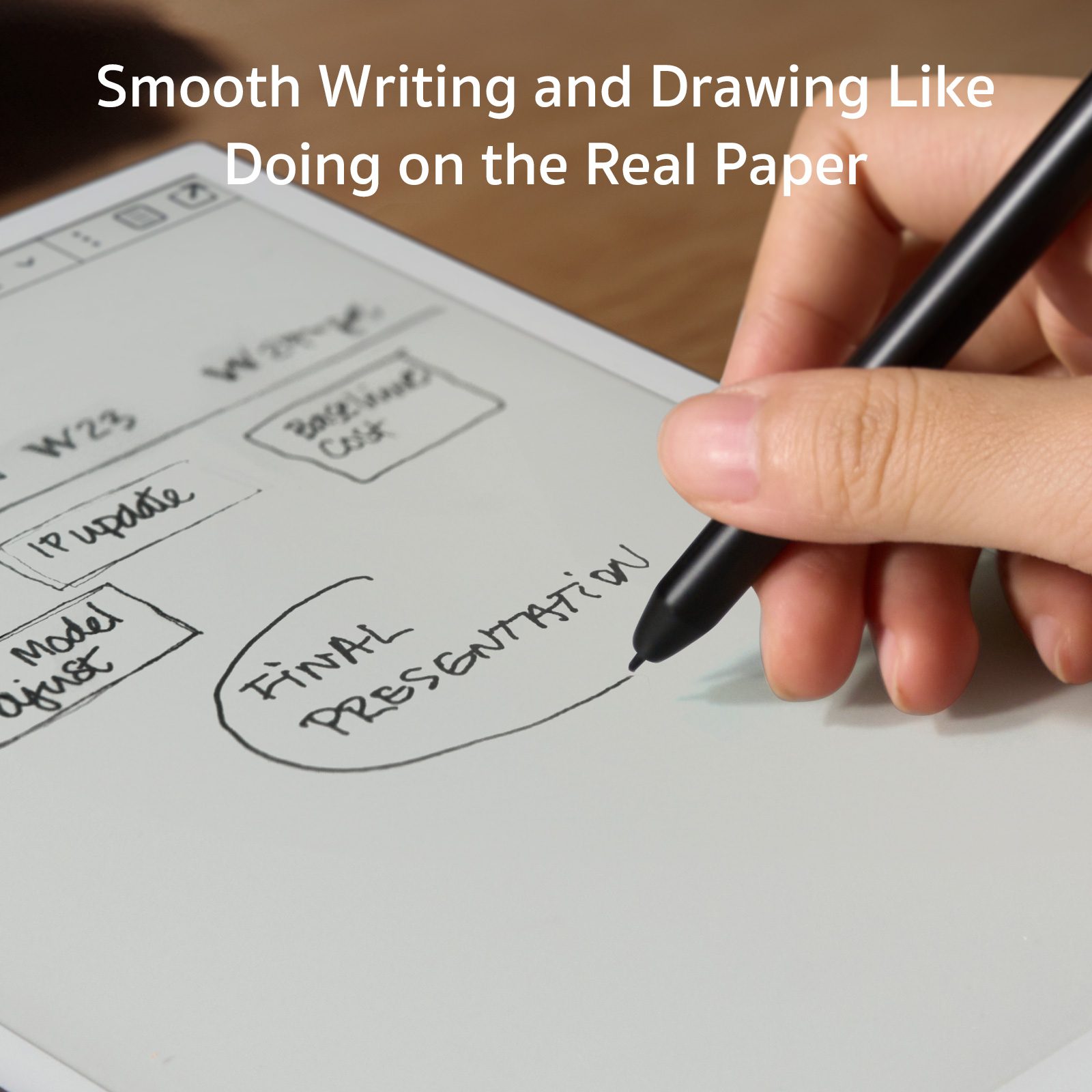
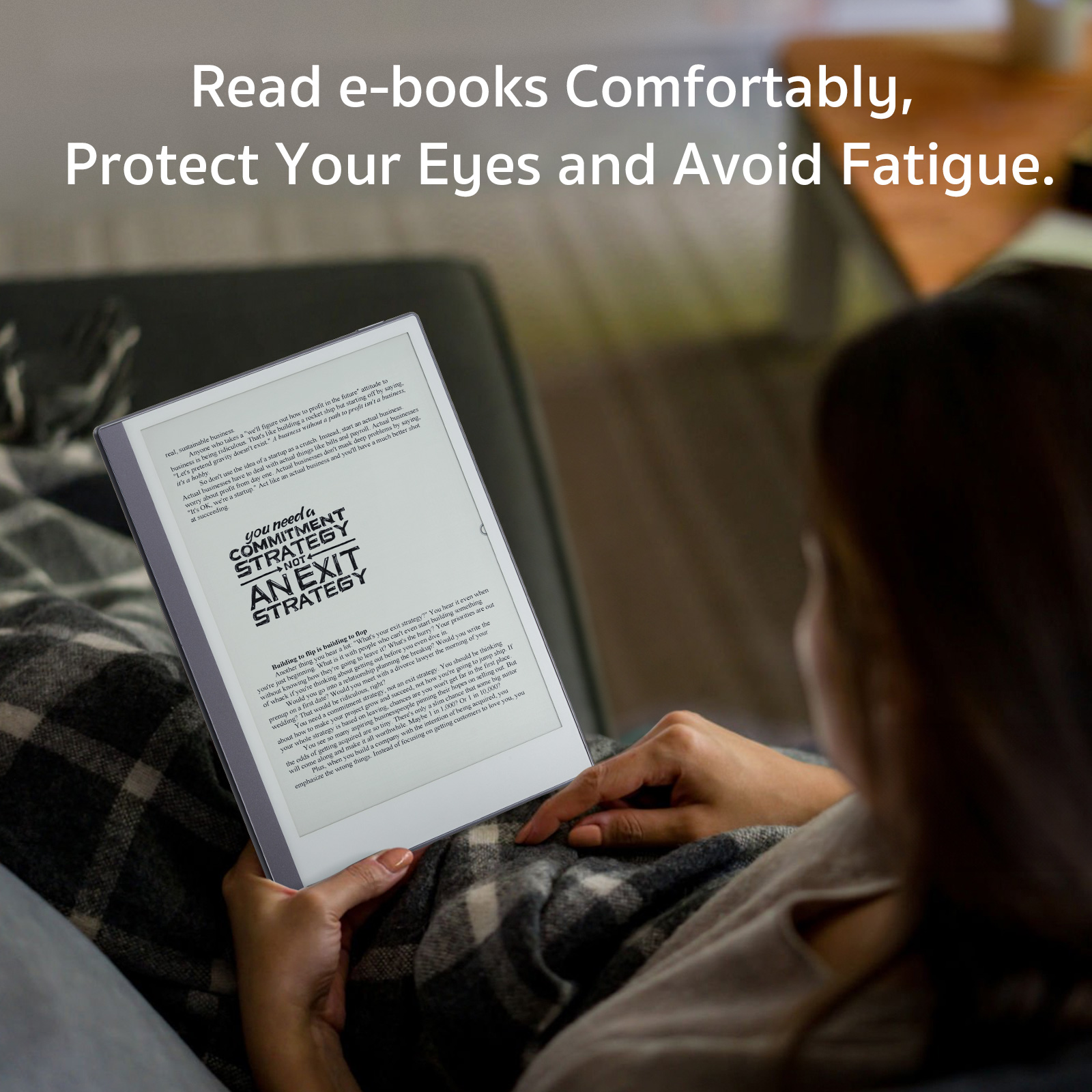

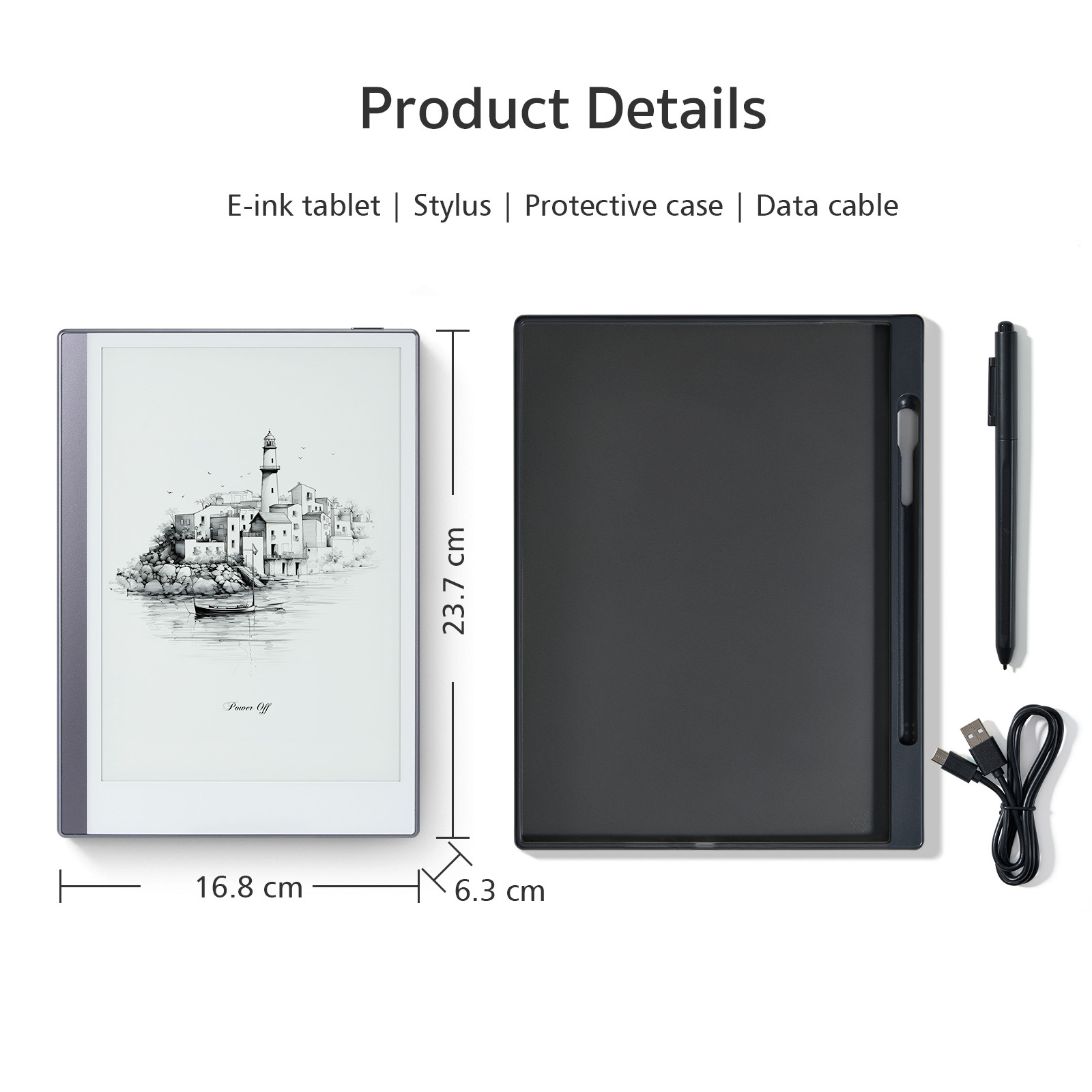
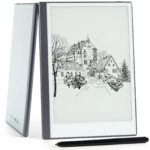

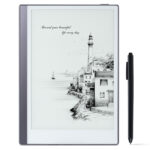
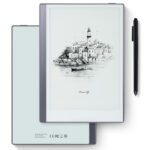


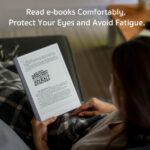

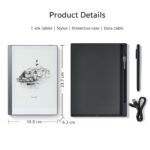
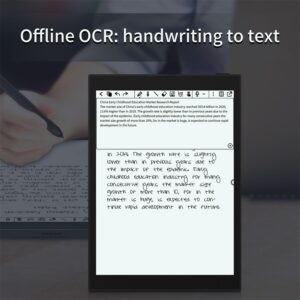
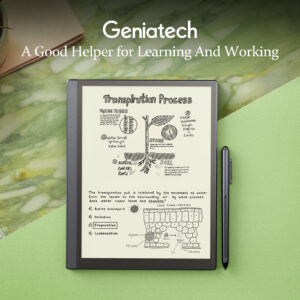
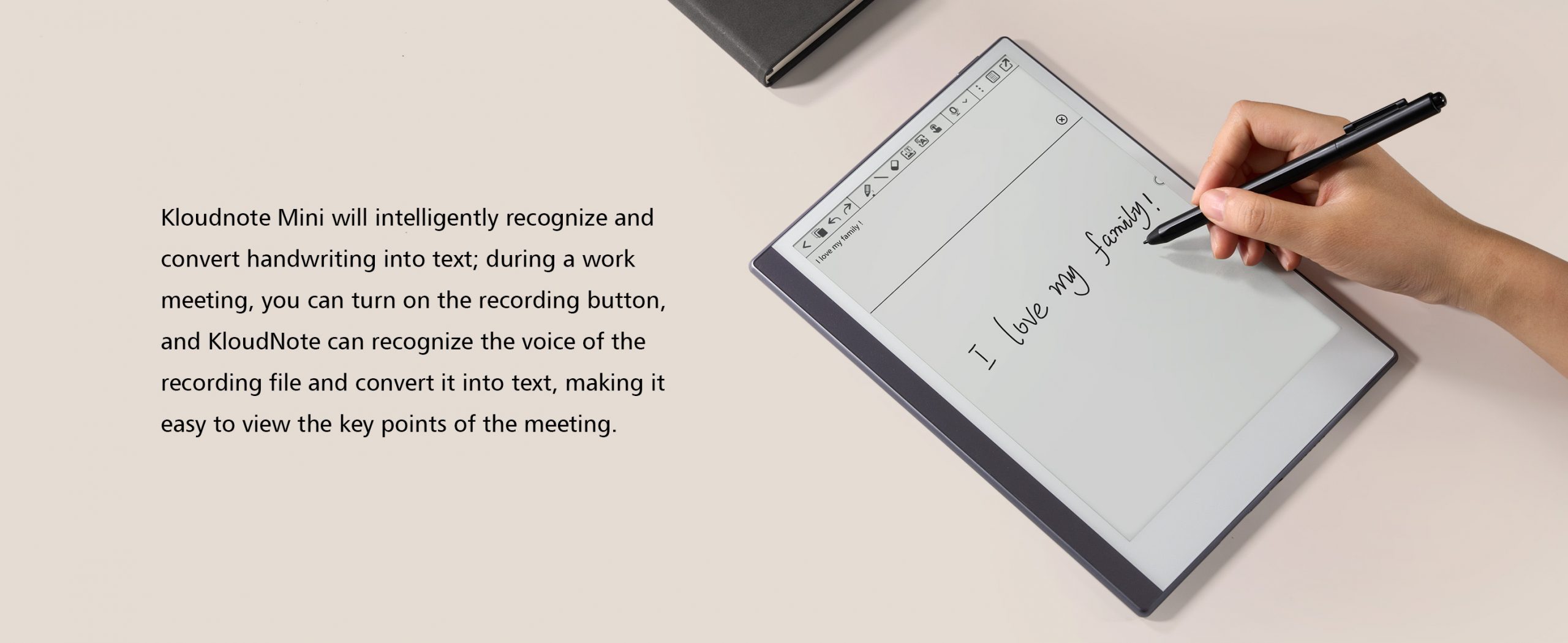

-scaled.jpg)
-scaled.jpg)
-scaled.jpg)
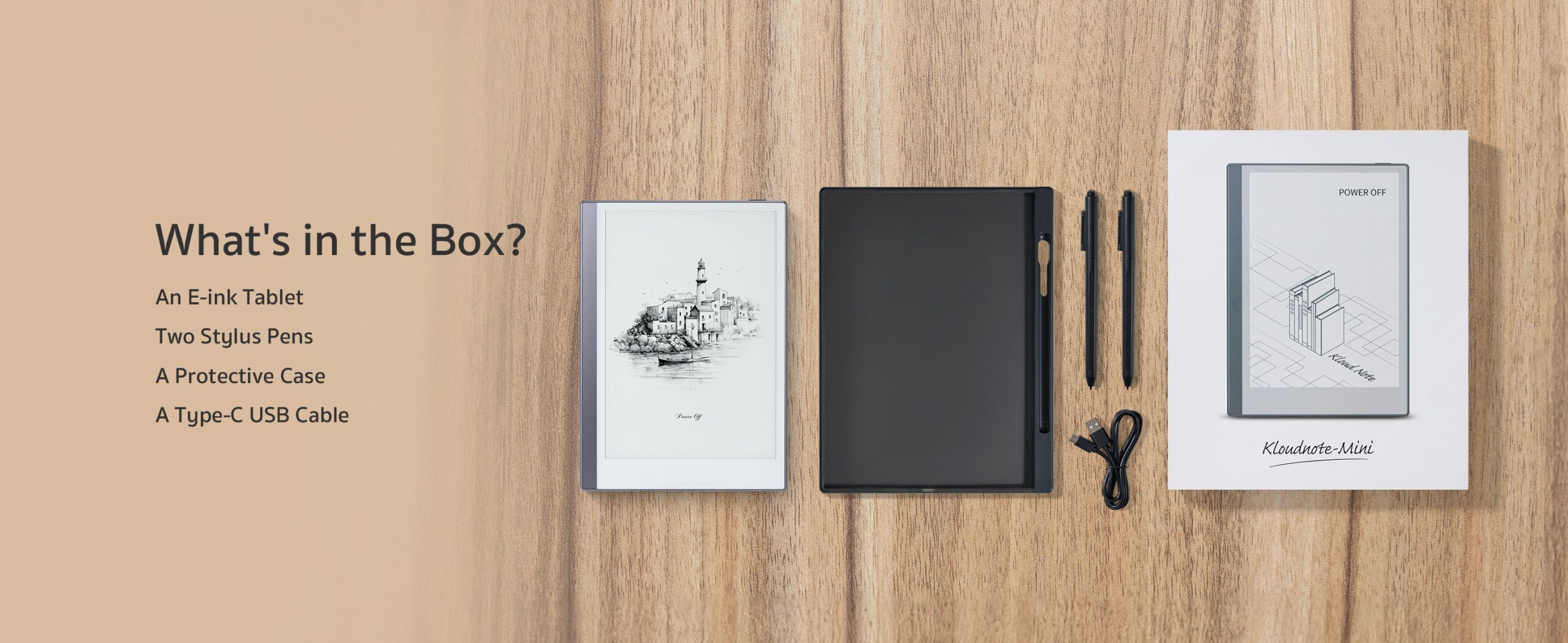
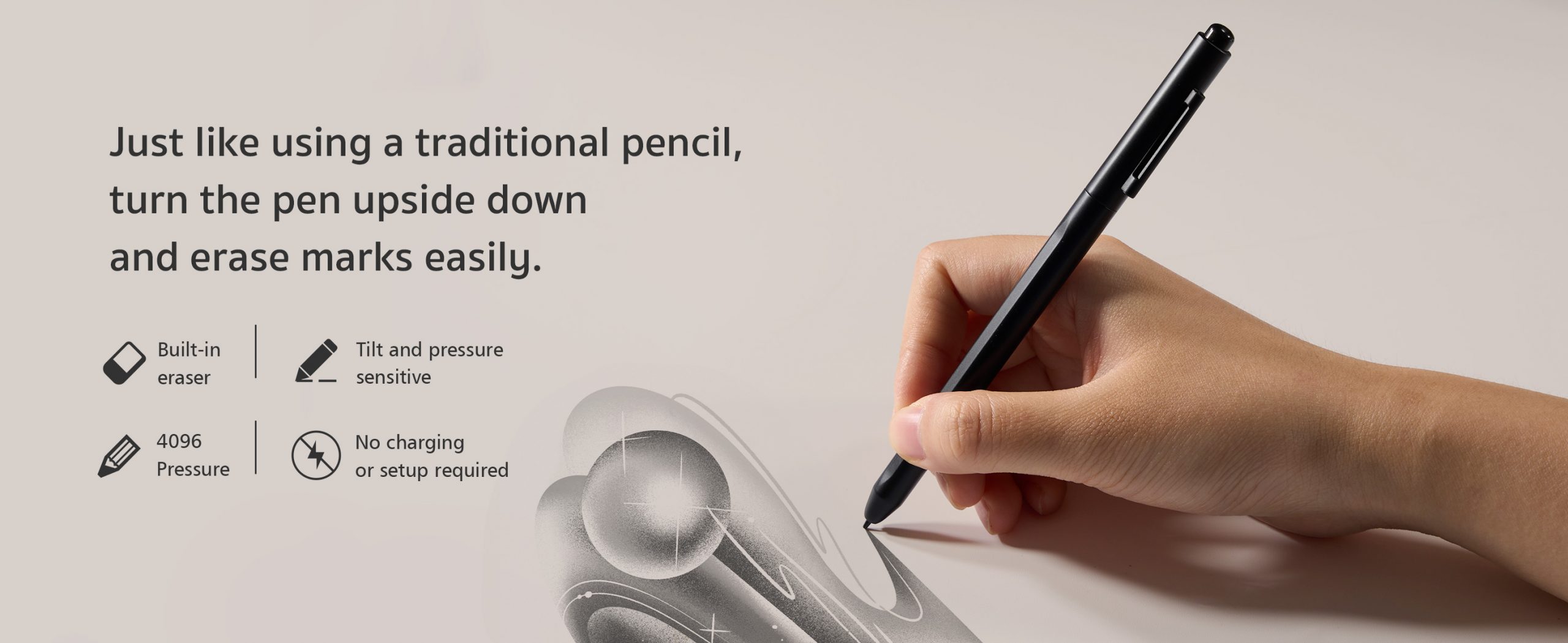
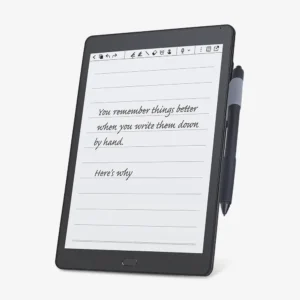
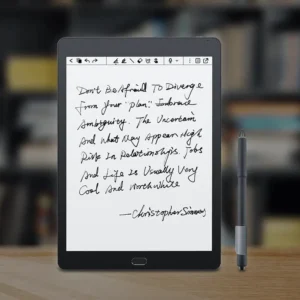

Alexis –
This tablet has a great feel and good note taking templates
Twfolio –
I recently got my hands on the KloudNote Mini, and I’m honestly impressed! This little device packs a punch with its quad-core processor and 32GB of memory. The 9.7-inch E-ink display is a real eye-saver – I can use it for hours without the usual eye strain I get from regular screens.
What really stands out is the writing experience. The electromagnetic pen feels natural, and with 4096 pressure levels, it’s almost like writing on paper. I love the built-in eraser feature – it’s so intuitive! The variety of note templates is great for organizing my thoughts, whether I’m in a meeting or just jotting down ideas.
The handwriting-to-text conversion is a game-changer for me. It’s made my note-taking so much more efficient, especially when combined with the voice recording feature. Being able to sync everything to the cloud gives me peace of mind too.
Battery life is impressive – I can go days without charging, which is perfect for my busy schedule. And it’s great to know that the team behind it is constantly working on improvements.
If you’re looking for a device that combines the best of traditional note-taking with modern technology, the KloudNote Mini is definitely worth checking out. It’s become an essential part of my daily routine!
Tech Nerd –
Summary:
The Kloud Mini eInk tablet is a solid device for reading books and taking/sharing notes on the go. You can load the Android Kindle eReader app from the included app store, and the built in Notes app has a slew innovative features built in for sharing your notes to others nearby or online using standard file sharing services. The UI experience is a little rough around the edges, but if you stick to the main uses of an eInk tablet, it’s a good experience.
Oh, and make sure you perform the update that is offered during the initial setup for the best experience.
Details:
The built in Notes app uses the included stylus to allow you to not only take notes, but also draw pictures with a pressure sensitive tip. If you make a mistake, just flip over the stylus to use the other end as an eraser just as you would a normal pencil. The feel is excellent and it is very speedy to update for eInk. You can also convert your notes using optical character recognition although you will need to create an account on the Kloudnote server to do that.
Now the real jewels here are the multiple of features to allow you to share your notes and drawings. If you’re having a family game night playing a game that requires sharing a drawing, you can cast your screen to nearby displays that support casting for all to see rather than breaking out a big pad of paper. I was easily able to cast this to my Roku on my living room TV. It would also work well for ideation sessions in the conference room at the office.
Once you have some notes or drawings you want to share with your team or family, you can also share files in a multitude of ways:
-Generate a QR code to be scanned by nearby phones
-Send by email
-OneDrive or Dropbox file sharing (need to log into your account for these)
Overall, the Notes app works well and offers a lot of ways to move or share your content.
As far as an eReader, my only minor nit is that you have to download the Kindle app yourself and this was a little slower than I expected. Nevertheless, if you’ve used the Kindle app from the Android store, it’s the same experience. The display works great in full sunlight and much easier on your eyes than a backlit LCD screen.
One other item I need to point out is that unlike other Android tablets where you swipe up to bring up the navigation keys, this has a small button centered on the right edge of the screen (you can slide it up or down) for navigation. You tap it twice to get to the controls, but from there you have your “back”, “home”, “power”, and a couple of other controls. It takes a little getting used to, but it does work well.
Last Word:
It bears repeating that this is an eInk tablet and if you stick to using it for things that eInk accels at, you’ll have an enjoyable experience. But if you insist on trying to shove a round peg through a square hole, then not so much, but that isn’t the device’s fault.
Lurys Martìnez –
Me he llevado una grata sorpresa con este dispositivo. Si deseas comprarlo para usarlo como fue diseñado, es un total acierto. Esto no es una tableta convencional. Es un dispositivo para tomar notas y leer, esto es algo que hace muy bien.
Lo mejor, es el lápiz con borrador incorporado, es muy genial que el mismo no requiera carga como otros lápices del mercado.
Por otro lado, el servicio de atención al cliente es muy bueno, les he enviado una sugerencia y han respondido relativamente rápido y tambien han ha aplicado mis sugerencias. Es agradable saber que el fabricante escucha (lee) a sus usuarios.
Definitivamente, lo recomendaría.
paulo C. –
If you want to replace paper with this device, it is incredible.
If you want a tablet… Go buy a tablet.
I like the texture when writing, it has all the features I want like a way to organize my notes. Good templates available
For the price I was pleasantly surprised
I almost had buyer’s remorse while I waited for the device and decided to return it once i got it and get the remarkable 2 device, but once I got it, no need to spend the extra cash
Unwanted a device to take and organize notes, and this is it.
A bit heavier than it looks for such a thin device.
RrB –
Simple, not super complex or powerful but it takes notes well which is why i bought it
Mitiluc –
It sure works and the price point is really good. I just wanted something else.
vishelle m –
Amazing! I wanted sometbing that let me save and do work digitally without the extra-ness of an ipad. This one is beautiful! Functions well, easy navigation. Performs well too. Compared to a kindle scribe its worth the price. Writing is simple and easy. Comes with a case so it shouldnt break or anything. Very simple and perfect honestly